Cutover: Successful planning and controlling with the CutoverManager
IT landscape is becoming more and more complex and the number of tasks is increasing — therefore the planning for the cutover must become even more precise. Our CutoverManager tool supports you in planning and controlling your cutover/go-live event.
The system landscapes of most medium-sized and larger companies have become increasingly complex in recent years. The increased demand for automation, the reporting, tax and accounting requirements as well as the European and international data protection requirements effects this. In case of changes within the existing system landscape or in case of companies merger or splits, the tasks in the project must be coordinated and planned very precisely. Gone are the days when a project manager had his work packages “in mind” and coordinated his teams “on the fly”. The processes involved in the rollout/deployment of the respective changes, the so-called cutover, were correspondingly complex. Normally, a cutover manager is integrated into the project after one third of the project duration at the latest, who is to plan the processes at the cutover and coordinate the execution of the cutover tasks with his team.
Cutover tool/software
As soon as it comes to the planning of the processes for the cutover, the question of a suitable tool arises. It must be suitable both for the planning phase and for the execution Phase of the cutover. Only in a few cases, a useful cutover tool/software is available in the company. That´s why the decision is usually made between Microsoft Excel or Microsoft Project.
Microsoft Excel offers almost unlimited possibilities in the design of a plan for the cutover. All information necessary for the description of the individual tasks can be documented in corresponding columns. Using value lists, selected columns can only be filled with predefined values. In addition, business can be covered by functions and macros. The big weakness, however, lies in the parade discipline of a cutover planning, namely the linking of the individual tasks with each other. Fixed or relative relations between one or more cells can be established, but sorting, inserting, moving and deleting of rows bring these relations to their limits. This effect is intensified if the planning is done by more than one person and the handling of the sheet and the level of knowledge about the partly complex dependencies varies at that persons. Here it comes fast to the loss or to the falsification of dependencies, which will lead at the latest with the execution of the expiration to substantial problems.
Cutover phases
In many of our projects, problems arose during the planning phase with the frequent adding, moving and deleting of rows and the saving of MS Excel files (even in different names). At this point, it was usually only a manual conversion of the contents of the current planning sheet into a new file with subsequent transfer of the formatting that helped. What is annoying in the planning phase and can cost several hours, represents the “pure chaos” in the execution phase of the cutover.
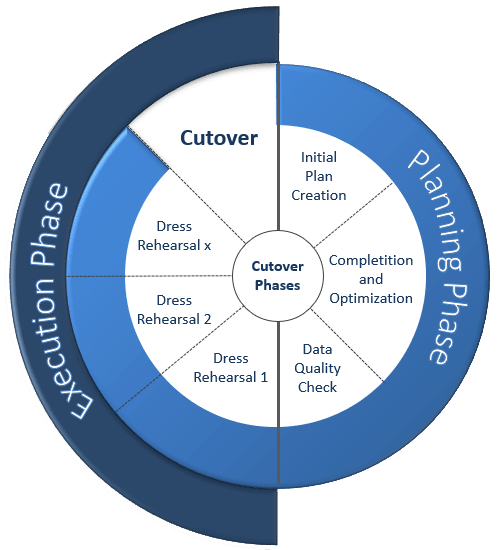
For the execution phase of a cutover plan, Microsoft Excel offers a variety of options thanks to its many integrated functions and the process support provided by macros. But it´s strength is also it´s biggest weakness. The high flexibility can push even the best functions and macros to their limits. Furthermore, different users in the cutover team, with different technical knowledge about the built-in “additional features” (inserting/deleting columns/rows, sorting, deleting, supplementing, etc.), must always execute these correctly. In practice, this almost always leads to problems. If the developers of the sheet are not on the site, problems arise in the process. In the worst case, this can mean stopping and rolling back the previous activities during the cutover.
Planning
Microsoft Project is the standard tool for planning projects. It comes with a lot of useful functions. The core elements of tasks such as start and end date, duration, effort, resources, dependencies etc. can be planned very well. Also, the grouping of related task packages via mapping of tasks and sub-tasks in different hierarchy levels is no problem. Also, the graphic representation of the individual activities in e.g. gantt charts is already included in the standard version. If all tasks, resources and dependencies of the individual tasks were already known at the beginning of planning, Microsoft Project would be a perfect tool for the planning phase of a cutover.
However, experience shows that none of these criteria apply in reality. In contrast to planning a project, planning a cutover is a highly dynamic, week-long process. The tasks of the individual groups must be assessed individually. After the creation of an initial cutover plan, the tasks of the individual teams or subprojects must be put in the right order. In a next step, the group-wise dependencies of the tasks are formed and finally the tasks of the teams and subprojects must be combined to a large plan. The dependencies of the tasks/task groups of the individual teams or subprojects must then be brought into the correct sequences and the overall dependencies mapped in the cutover plan. These planning activities usually take several weeks and in larger projects even several months. In Microsoft Project, new topics have to be added or inserted to the plan, new dependencies have to be created or existing dependencies have to be changed or deleted during this time. Tasks or task groups can also disappear completely during the planning phase and suddenly show references in space.
Dress rehearsal
In addition to the actual tasks and their dependencies, the assigned resources are not static, but change several times during the planning phase and also from dress rehearsal to dress rehearsal (e.g. due to holidays, etc.). Adding or deleting resources can influence the duration of a task in Microsoft Project plans, which is not desired in cutover planning. In contrast to project planning, in which the addition of a further resource should very well lead to a reduction in the duration of a task, a fixed duration is usually defined for a task in the cutover plan and the assigned resources “only” serve to inform who is executing the task. Adding resources to a cutover plan usually creates redundancies (backups) rather than increasing efficiency. After the completion and fine-tuning of the plan, the planning is usually tested within 1 to x dress rehearsals. Microsoft Project offers few standard functions that support the cutover team in actively controlling the individual teams and their tasks as well as in monitoring the upcoming, ongoing and overdue tasks. But especially in these tense, hectic and for the responsible team stressful (night) hours, a reliable IT tool is extremely important, which allows the team to start, monitor, filter and even insert, delete and change (running) tasks during the cutover with simple and 100% reliable tools.
CutoverManager
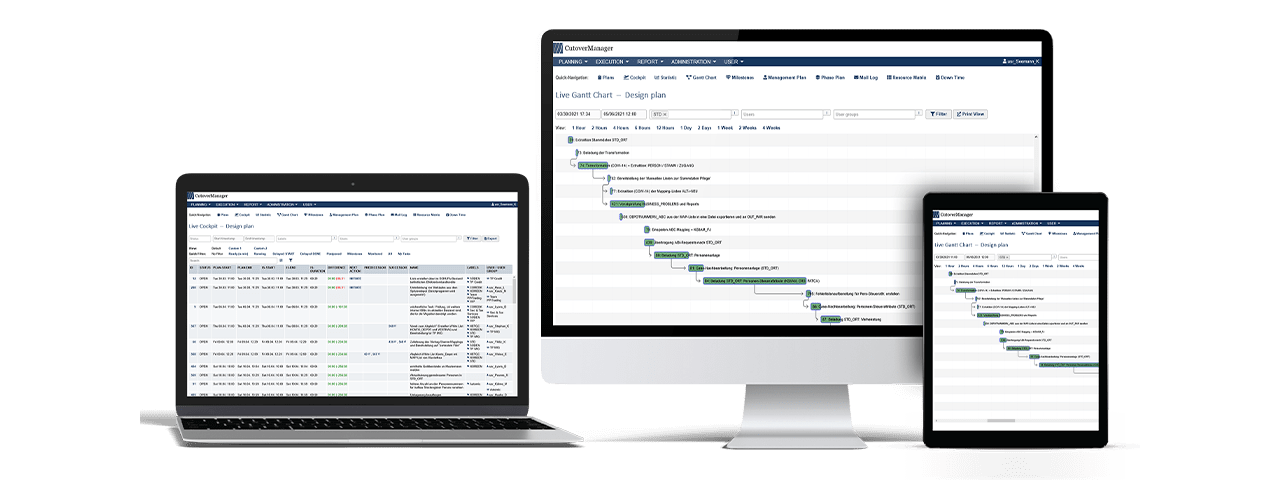
Since we have not yet found a cutover tool suitable for the planning “and” execution phases, we have decided to develop our own CutoverManager. The tool should functionally cover all requirements for cutover planning and cutover execution known to us so far, master the weaknesses recognized in the mentioned standard tools and guarantee extreme stability and reliability in every cutover phase. In addition, it should support all standard tasks that a cutover team has to accomplish during the execution phase as far as possible with appropriate workflows and functions. Even secondary tasks, such as answering questions from participants or managers in the cutover about start times or the upcoming tasks of their team, about predecessor or successor tasks, contact data of team members, etc., must be answered easily, quickly and safely for the further course of the cutover.
With the CutoverManager we have played through all the scenarios we have encountered in practice so far. The solutions found in previous times (with Microsoft Excel etc.) did not always correspond to the solution variants in our cutover tool, as it is based on a different technology and system logic. But we haven't encountered a problem yet that we couldn't solve with the CutoverManager.
Features of the CutoverManager:
- Easy creation of a cutover plan through optimized user guidance, to enter and change tasks and their dependencies on each other
- Grouping options for tasks
- Functionalities from classic project management such as resource matrix and gantt chart
- Tracking of data changes
- A cockpit view that provides the best possible support for chronologically correct execution and monitoring of a plan
- Mail notifications
- Creation of execution plans from a cutover plan, for the dress rehearsals and the real cutover
- Controlled synchronization of changes in the cutover plan with the execution plan
- Management views that provide a quick overview of statuses
- User administration and role concept
- Internationalization (DE and EN) with individual time zones
- Web-based interface for easy use in the company
- Storage of data in a professional database
- Easy deployment (server, docker, cloud, etc.) by providing a “fat-jar” file (Spring Boot)
- An overview of all features of the CutoverManager can be found here
Changelog
March 21, 2020 – headlines, picture and text revised
November 4, 2018 – publication
Recommended content
- Cutover – The supreme discipline of system launches
- Cutover Management
- The Loser at the End: Cutover software as success factor
