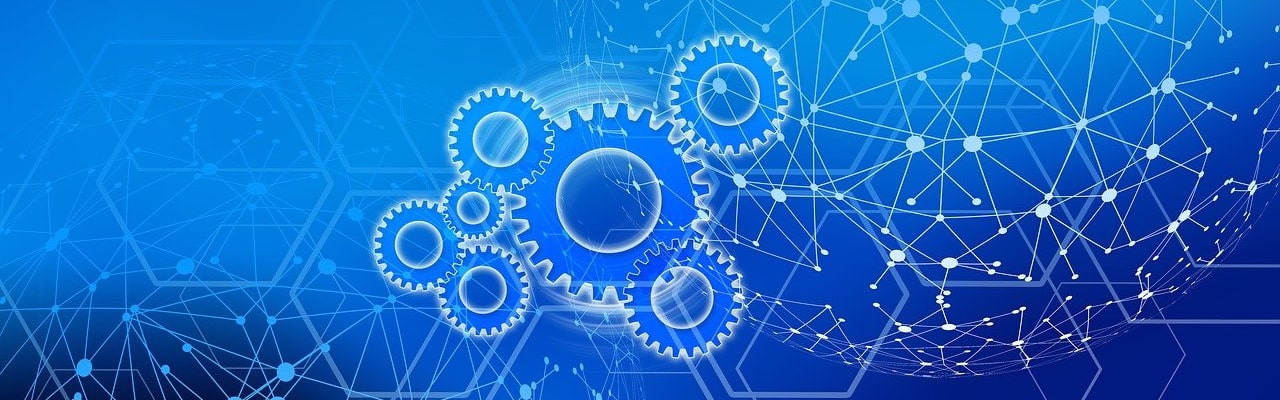
Feature overview
Planning phase
The planning, i.e. the recording of the TASKS, the creation and assignment of LABELS, etc., takes place in the so-called master plan. Once the initial planning has been completed and the plan is to be tested (e.g. in a dress rehearsal), an executable copy, the so-called live plan, must be created from the master plan. The master plan still exists and can be maintained.
| Feature | Version* |
|---|---|
|
Master plans
Manage (add, edit, delete and clone) any number of independent master plans.
|
1.0 |
|
Import master plan
A complete master plan with hundreds of tasks, dependencies, users and groups can be imported via a JSON file.
|
1.8 |
|
Export master plan
A master plan with hundreds of tasks, dependencies, users and groups can be exported as JSON file.
|
1.10 |
|
Merge master plans
Small teams/departments can create their own master plans and then merge them into a central master plan.
|
1.5 |
|
Split master plan
An existing master plan can be split into two separate master plans based on selected labels.
|
1.8 |
|
Tasks
Manage (add, edit, delete, and clone) tasks of a master plan.
|
1.0 |
|
Label
Manage (add, edit, delete and clone) labels as grouping and filter criteria for tasks.
|
1.0 |
|
Cockpit
Chronologically sorted plan with start/end times and other selected information on tasks in a cockpit view with various filter options.
|
1.0 |
|
Gantt chart
Gantt chart to visualize the tasks and their dependencies with different filter options.
|
1.0 |
|
Phase plan
Phase plan for visualizing the main threads (phases) of a plan with different filter options.
|
1.1 |
| Planned deployment times of resources in an hourly scaling with different filter options and display of exceeding working hours. | 1.3 |
| Checking data quality such as circular reference detection, tasks without a responsible person, etc. | 1.3 |
| Manage downtimes (e.g. public holidays, closing time, etc.) during which no tasks may start and/or end. | 1.3 |
|
Bulk operations
For some customizations (e.g. user replacement), bulk operations have been developed to make consistent changes throughout the plan quickly and efficiently.
|
1.6 |
|
Planning activity report
Planning activity report (audit report) that shows all master task modifications in chronologically order.
|
1.4 |
| Task | |
|
Start timestamp fix or relativ
Tasks can have a fixed or relative start time.
|
1.0 |
| Each change can be traced in detail. | 1.0 |
|
Informed user / user groups
Informed user and user groups can be added to tasks that are also used as CC-recipients in mails.
|
1.0 |
|
File attachments
Tasks can be uploaded from a CSV file.
|
1.13 |
|
Upload tasks
Tasks can be uploaded from a CSV file.
|
1.8 |
|
Customer-specific task properties
Task properties can be extended to include customer-specific properties/attributes.
|
2.8 |
Execution phase
In the execution phase, the master plan created and optimized in the planning phase is used either in a dress rehearsal or at the live cutover to control the planned execution of the TASKS.
For this purpose, a live plan must be created from a master plan.
| Feature | Version* |
|---|---|
|
Live plans
Manage (add, edit and delete) any number of independent live plans.
|
1.0 |
| In AUTO execution mode, the CutoverManager automatically initiates the start of the executable tasks by sending the corresponding mails. | 1.1 |
| Each change can be traced in detail. | 1.0 |
|
Cockpit
Chronologically sorted plan with start/end times and other selected information on tasks in a cockpit view with various filter options.
|
1.0 |
|
Statistic
Statistics with lots of interesting information and diagrams about the current plan.
|
1.0 |
|
Gantt chart
Gantt chart to visualize the tasks and their dependencies with different filter options.
|
1.0 |
|
Phase plan
Phase plan for visualizing the main threads (phases) of a plan with different filter options.
|
1.1 |
|
Milestones
Milestone overview for the management with traffic light symbols.
|
1.0 |
| IS resource usage times in hourly scaling with different filter options and display of exceeding working times. | 1.3 |
| Manage downtimes (e.g. public holidays, closing time etc.) in which tasks may not start and/or end in this live plan. | 1.3 |
|
File attachments
File attachments are sent as mail attachments and can be exchanged directly without synchronization.
|
1.13 |
|
Dashboard
Users have access to an individual dashboard with their tasks and statistics.
|
1.1 |
|
Execution activity report
Execution activity report that shows all live task modifications in chronologically order.
|
1.4 |
| Synchronization– Transferring changes from the master plan to the live plan | |
|
Task / Label
Changes in the master plan can be synchronized into a running live plan. This allows changes to a live plan to be taken into account and validated.
|
1.0 |
|
Downtimes
Changes to a master downtime can be synchronized to a running live schedule. This allows changes to a live plan to be taken into account and validated.
|
1.3 |
| Notification | |
|
Email
Users can be notified by email to start their tasks.
|
1.0 |
|
Reminder
Automatic sending of reminder emails in the event of an n-minute delay in the start of the task.
|
2.6 |
|
Template
Individual configuration of mail notification using a template.
|
1.1 |
|
Messaging
Communication (machine-to-machine) with surrounding systems via messaging for dark processing of tasks. Supported message brokers are RabbitMQ and ActiveMQ.
|
1.10 |
|
Log
All e-mail and messaging notifications with content and dispatch status are logged by the system and can be viewed in the system and exported as a report (audit report).
|
1.1 |
Administration
Administration includes user and user group management, as well as the maintenance of system parameters.
| Feature | Version* |
|---|---|
|
User
Manage (add, edit, delete and clone) users and their permissions.
|
1.0 |
|
User groups
Manage (add, edit, delete and clone) user groups and their group email.
|
1.0 |
|
User groups - Change history
Historization of user group changes with own report.
|
2.6 |
|
Upload user / user groups
Users and user groups can be uploaded from a CSV file.
|
1.6 |
|
Role concept
The rights of users are controlled by roles.
|
1.0 |
|
User allocation (access protection to master plans)
User allocation enables user-specific access protection to master plans. This means that different master plans can be planned and executed separately in different areas of the company, but in the same instance.
|
2.2 |
|
User-specific customization
Users can customize the layout of the tabular displays.
|
1.2 |
|
Special actions
Special business actions, such as fast-forwarding during a plan change.
|
1.7 |
| With the substitute mode it is possible to replace a responsible user temporarily (e.g. for a dress rehearsal or in case of illness during the live cutover) by his substitute without interfering with the master plan. | 1.6 |
|
Settings
Manage business settings (traffic light colors, etc.).
|
1.0 |
|
System settings
Manage technical settings (email etc.).
|
1.0 |
|
Logs
View server logs.
|
1.0 |
| Internationalization | |
|
Language
The CutoverManager is available in German and English.
|
1.0 |
|
Time zone
The CutoverManager enables the planning of tasks placed worldwide and in different time zones.
|
1.0 |
Technical
| Feature | Version* |
|---|---|
| User interface | |
|
Browser
The CutoverManager has an intuitive, table-oriented and web-based user interface.
|
1.0 |
|
Responsive design
The user interface is optimized from tablet to 4k monitor.
|
2.0 |
| Operation | |
|
Platform independent
The CutoverManager is written in Java and therefore platform independent.
|
1.0 |
|
Scalable
The CutoverManager is scalable.
|
1.2 |
|
Software as a Service (SaaS)
LEXMAIR Solutions will gladly take over the complete operation of the CutoverManager for you.
|
1.7 |
| Privacy | |
|
Offline capability
No Internet connection is required.
|
1.0 |
|
Hosting on-premise
All data remains in the company network.
|
1.0 |
| Security | |
|
Password policy
The policy implements the requirements for a secure password from the BSI.
|
2.9 |
* The version indicates from which CutoverManager version the feature is included.